1. Core Features Testing
• Journal:
• Add, edit, and delete journal entries.
• Test text formatting (if applicable) and the...
1. Core Features Testing
• Journal:
• Add, edit, and delete journal entries.
• Test text formatting (if applicable) and the ability to handle large inputs.
• Ensure the journal entries are saved persistently and displayed correctly after app relaunch.
• Mood Tracker:
• Record moods and verify that the data is plotted correctly on graphs.
• Check the filtering of moods by date range or tags (if available).
• Ensure the graph updates dynamically as moods are added, edited, or deleted.
2. User Interface (UI) Testing
• Verify that all buttons, links, and navigations work as expected.
• Check the layout and responsiveness of the app on various screen sizes (e.g., iPhone SE, iPhone 14 Pro, iPad).
• Test for readability and visual appeal in both dark mode and light mode.
• Ensure that wallpapers load correctly and can be applied without issues.
4. Performance Testing
• Measure app performance during regular usage, such as switching between journal, mood tracker, and other sections.
• Test how the app handles a large number of entries (e.g., 500+ journal entries or mood logs).
• Ensure no crashes or lag when performing standard operations.
Test Reporting
Testers should provide feedback on:
• Functionality (what works and what doesn’t).
• UI/UX (any issues with usability or design).
• Bugs or crashes (steps to reproduce, device details, and screenshots if possible).
• Suggestions for improvement.
26 Nov - 1 Jan
iOS 6.0 - 17.4.1
iPhone, iPad
 SuperSend
SuperUDID
SuperSend
SuperUDID
 SuperSend
SuperUDID
SuperSend
SuperUDID